Who are Cloudflare and why use them for DNS?
Cloudflare is a leading web infrastructure and security provider known for enhancing the performance and protection of websites and applications. Their DNS services offer fast and reliable resolution, ensuring users can access your site without delay. With robust security features like DNSSEC and built-in DDoS mitigation, Cloudflare protects your DNS from threats and ensures uptime during attacks. The user-friendly dashboard simplifies DNS management, allowing easy configuration of records, while detailed analytics provide insights into traffic patterns. Plus, with a free tier available, Cloudflare’s DNS services are a cost-effective solution for businesses of all sizes looking to improve their online presence and security.
What is Cloudflare Zero Trust?
Cloudflare Zero Trust is a security model that shifts the focus from traditional perimeter-based security to a more dynamic approach. It operates on the principle that no user or device should be trusted by default, regardless of their location. Instead, access is granted based on identity, context, and security posture. This model is particularly effective in today’s remote work environment, where employees access resources from various locations and devices. In this instance this is achieved using DNS.
Locking Down Your Sites by Country
One of the standout features of Cloudflare Zero Trust is its ability to restrict access to sites based on geographic locations. This capability is invaluable for businesses that want to protect sensitive information or comply with regional regulations. Here’s how you can implement this feature:
Define Access Policies: Using Cloudflare’s dashboard, you can create access policies that specify which countries are allowed or denied access to your website. For example, if your business operates primarily in the UK, you can restrict access from countries where you do not conduct business.
Implement IP Geolocation: Cloudflare uses IP geolocation to determine the origin of incoming traffic. By leveraging this feature, you can effectively block or allow traffic based on the geographic location of the user’s IP address.
Monitor and Adjust: Regularly review access logs to monitor traffic patterns and adjust your policies as needed. This proactive approach helps you stay ahead of potential threats and ensures that only legitimate users can access your site.
Enforcing SSO on Applications
Many organizations use a variety of applications, some of which may not support SSO natively. Cloudflare Zero Trust can help you enforce SSO across these applications, enhancing security and user experience.
For Example, you own the subdomain stats.enshaw.tech which is an internal only app but you want staff to be able to access from anywhere. In this scenario the app doesn’t natively support SSO or it is on a higher tier than your organisation is on. Adding an Auth Wall with SSO helps control the access to this site for authorised users.(See Image) – This only works on subdomains you own, it would not work on enshaw.onmicrosoft.com as you do not own the onmicrosoft.com FQDN.
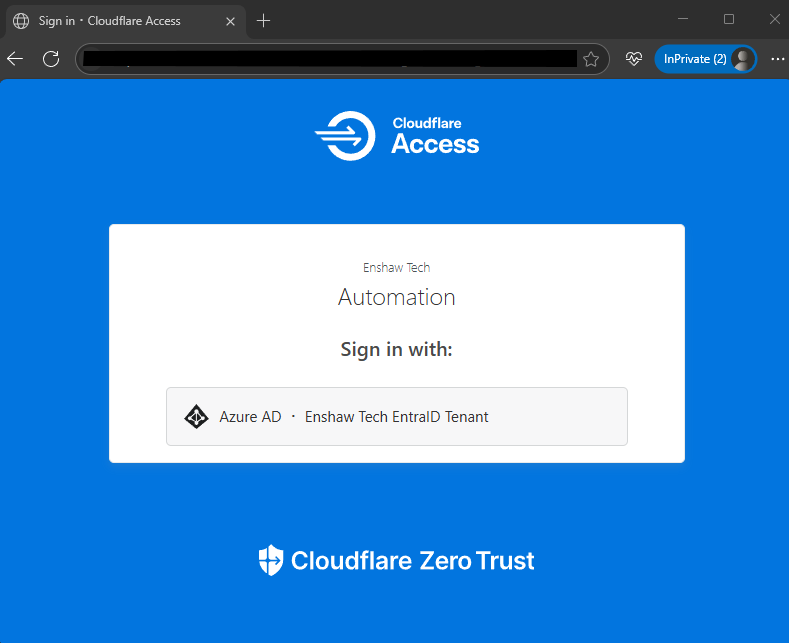
Here’s how to do it:
Integrate with Identity Providers: Cloudflare Zero Trust can integrate with popular identity providers (IdPs) such as Okta, Azure AD, or Google Workspace. This integration allows you to centralize user authentication and manage access to multiple applications from a single platform. Our preference is of course Azure AD / Entra ID as we can have full control of authentication with Conditional Access Policies.
Create Access Policies for Applications: Once integrated, you can create access policies that require users to authenticate via SSO before accessing specific applications. This ensures that only authorized users can log in, reducing the risk of unauthorized access.
Utilize Application Gateway: For applications that do not support SSO, you can use Cloudflare’s Application Gateway to enforce authentication. This gateway acts as a proxy, requiring users to authenticate before they can access the application, effectively adding a layer of security.
Streamline User Experience: By implementing SSO across your applications, you simplify the login process for users. They can access multiple applications with a single set of credentials, reducing password fatigue and improving overall productivity.
Conclusion
Cloudflare Zero Trust is a powerful tool for enhancing the security of your online assets. By locking down your website based on geographic locations and enforcing SSO for applications, you can significantly reduce the risk of unauthorized access and protect sensitive information.
As cyber threats continue to evolve, adopting a Zero Trust approach is essential for businesses looking to safeguard their digital environments. If you’re interested in implementing Cloudflare Zero Trust for your organization, contact us today to learn how we can help you strengthen your security posture and ensure a safe online experience for your users.
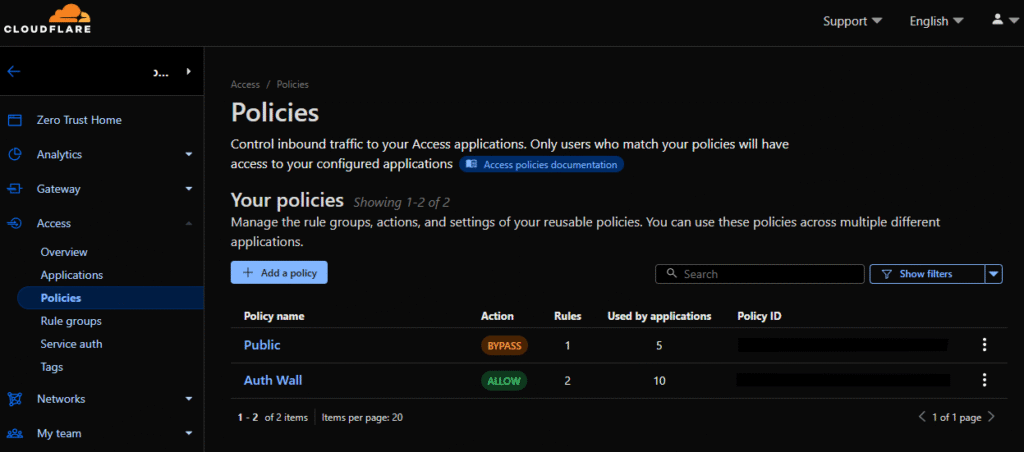
Conclusion
Cloudflare Zero Trust is a powerful tool for enhancing the security of your online assets. By locking down your website based on geographic locations and enforcing SSO for applications, you can significantly reduce the risk of unauthorized access and protect sensitive information.
As cyber threats continue to evolve, adopting a Zero Trust approach is essential for businesses looking to safeguard their digital environments. If you’re interested in implementing Cloudflare Zero Trust for your organization, contact us today to learn how we can help you strengthen your security posture and ensure a safe online experience for your users.
